


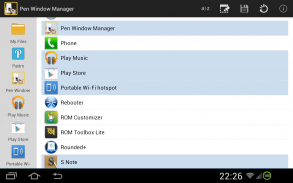


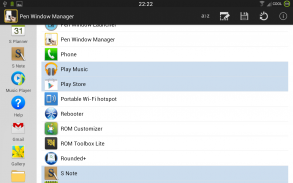
PEN Window Manager

PEN Window Manager का विवरण
PEN Window Manager allows you to add more apps to the Pen Window drawer of Samsung's Galaxy NOTE 3 phones and any Samsung device that has the Pen Window feature built-in or ported. It requires that you have a ROOTED phone or device and an undamaged CSC feature.xml or others.xml file. Enabling/disabling apps for Pen Window requires a restart of the device.
Check out the Pen Window Launcher as an addon/pugin for Pen Window Manager that allows you to open the Pen Window drawer without using the Spen.
Featured on XDA Portal:http://tinyurl.com/q8agwcsFeatured on PhoneArena:http://tinyurl.com/lzpmua6For discussions and troubleshooting, please check out the flollowing XDA Forum Link:http://tinyurl.com/q42qrd2Please uninstall previous versions taken from XDA forum because of app signature conflict.
Supported Devices:
Samsung Galaxy Note 3
Samsung Galaxy Note 10.1 (2014)कलम विंडो प्रबंधक आप सैमसंग गैलेक्सी नोट 3 फोन और पेन विंडो सुविधा में निर्मित या रखी है कि किसी भी सैमसंग डिवाइस की कलम विंडो दराज को अधिक क्षुधा को जोड़ने के लिए अनुमति देता है. यह आपको एक निहित फ़ोन या डिवाइस और एक undamaged सीएससी feature.xml या others.xml फ़ाइल है कि आवश्यकता है. सक्षम करने / पेन विंडो के लिए क्षुधा को अक्षम डिवाइस का पुनरारंभ की आवश्यकता है.
आप Spen का उपयोग किए बिना पेन विंडो दराज खोलने के लिए अनुमति देता है कि पेन विंडो प्रबंधक के लिए एक addon / पुगिन रूप पेन विंडो लांचर की जाँच करें.
Http://tinyurl.com/q8agwcs: XDA पोर्टल पर छापा
Http://tinyurl.com/lzpmua6: PhoneArena पर छापा
Http://tinyurl.com/q42qrd2: चर्चाओं और समस्या निवारण के लिए, flollowing XDA फोरम लिंक की जाँच कृपया
क्योंकि अनुप्रयोग हस्ताक्षर संघर्ष की XDA मंच से लिया पिछले संस्करणों की स्थापना रद्द करें.
समर्थित उपकरण:
सैमसंग गैलेक्सी नोट 3
सैमसंग गैलेक्सी नोट 10.1 (2014)



























